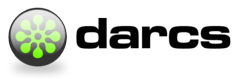DarcsTwo
Darcs 2
Darcs 2 was released in April 2008 and is the currently maintained version of Darcs.
Darcs 2 introduces format changes that improve performance and safety: the “hashed” repository format and the darcs-2 patch format.
Hashed repository format
The hashed repository format has a number of visible changes:
darcs cloneis now much faster, and always operates in a “lazy” fashion, copying first the working copy, and then downloading patches on demand.- All data files inside of
_darcsare hashed. This dramatically reduces the danger of third-party programs recursing into it and corrupting files. - Darcs automatically caches patches and file contents to reduce bandwidth use and save disk space. This greatly speeds up operations like
cloneandpull. The cache lives in~/.cache/darcsand can be deleted anytime.
Darcs-2 the patch format
The new darcs-2 patch format features a merge algorithm that introduces two major user-visible changes
- It should no longer be possible to confuse darcs or freeze it indefinitely by merging conflicting changes.
- Identical primitive changes no longer conflict (see below).
Creating a repository in the darcs-2 patch format
By default, darcs init creates repositories with the darcs-2 patch format.
Converting an existing repository to the darcs-2 patch format is as easy as:
darcs convert oldrepo newrepoPerform this command once per project, since the result of the conversion depends on the order of patches in your repository. Projects should switch to darcs-2 patch format in unison.
Changes in semantics
When using the darcs-2 patch format, darcs treats identical primitive patches as the same patch. In particular, dependencies (except those explicitly created by the use with –add-deps) are always dependencies on a given primitive patch, not on a given named patch. This means that the change named “foo” may in effect depend on either the change named “bar” or the change named “baz”.
A simple example
Let me illustrate what could happen with a story. Steve creates changes “A” and “B”:
steve$ echo A > foo
steve$ darcs record -lam Anote
steve$ echo B > foo
steve$ darcs record -am BnoteMeanwhile, Monica also decides she’d like a file named foo, and she also wants it to contain A, but she also wants to make some other changes:
monica$ echo A > foo
monica$ echo Z > bar
monica$ darcs record -lam AZnoteAt this point, Monica pulls from Steve:
monica$ darcs pull ../stevebut she decides she prefers her AZ change, to Steve’s A change, and being a harsh person, she decides to obliterate his change:
monica$ darcs obliterate --match 'exact Anote' --allAt this point, with the darcs-1 patch format, darcs would complain, pointing out that patch B depends on patch A. However, with the darcs-2 patch format, darcs will happily obliterate patch A, because patch AZ provides the primitive patches that B depends upon.
Upgrading from a repository created with Darcs 1
Upgrading can be done in two different ways:
Simplest: hashed repositories
This provides you:
darcs clone --lazy(a safer alternative to partial repositories)- more corruption-proofing of repositories
- full compatibility with existing repositories
- better handling of case-insensitive file systems
More advanced: the darcs-2 patch format
You should consider this phase if conflicts are a problem for you in practice. See the FAQ entry on upgrading formats
If you switch to the new darcs-2 patch format, you lose backwards compatibility, but then you also get
- improved merging (no more ‘exponential’ merges)
- no more hidden conflicts causing data loss
- more intuitive handling of duplicate patches (identical patches no longer conflict)