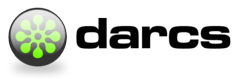Development/Tips
Review tools
Darcs-roundup-watch See where your repositories differ with the state of the darcs patch tracker
A tip from Eric, when patches involve a lot of hunk-moving, it is helpful to use:
darcs diff --diff-command="mv %1 %2 /tmp" --last=1
darcs changes --summary --last=1
cd /tmp
meld old-patch484/src/foo.hs new-patch484/src/bar.hsReading darcs
See also http://www.haskell.org/haskellwiki/How_to_read_Haskell
Helper functions
Ever wonder what functions like wspfr and jn do? Here’s a hint: helper functions in the darcs code are often just named by taking the first letter of the function they are supposed to help. So, for example, wspfr is just a helper function to with_selected_patches_from_repository.
fmap
Darcs uses fmap a lot. In fact, darcs hacking is how I eventually managed to understand what they do. Here’s a hint: the following three bits of code do the same thing:
-- using do notation
do foo <- someMonadicThing
return (myFn foo)
-- using fmap
fmap myFn someMonadicThing
-- using fmap as an operator
myFn `fmap` someMonadicThingI like that third one; it helps me think of fmap as a monadic $
Testing and Debugging
Darcs includes a regression testing framework. Individual tests are in tests/*.sh(tests that should succeed), tests/network/*.sh(tests that should succeed and require network access) and bugs/*.sh (tests that should fail). Use cabal test, cabal test network and cabal test bugs respectively to run the different kinds of tests.
Below are hints to help you get the most out of the test framework.
Faster edit-compile cycle
You can disable optimisations (to get faster compile) with cabal configure -fnoopt. Using ghci is even faster, here is the commandline that works on my system ghci -cpp -I. -DHAVE_CURSES -DHAVE_CURL -package parsec -optl- lcurl -optl-lssl -optl-lcrypto -optl-lz -optl-lcurses darcs.lhs maybe_relink.o atomic_create.o hscurl.o umask.o c_compat.o fpstring.o Crypt/sha2.o You can use e.g. :main pull --set-default for testing.
‘’Note that on a Mac you will have to run ’CFLAGS=-mmacosx-version-min=10.4 ./configure’ before running ghci in order to properly transform the symbols.’’
Running a subset of tests
Sometimes you just want to see if a small handful of tests are working. You can use cabal test name_of_test1 test2.
Dealing with different filesystems
‘’These are written for a Mac, but I’m sure the equivalent techniques exist under linux’’.
Say you’re on a Mac, and you want to see how darcs would behave with a case sensitive file system like what Linux has. More precisely, you want to run darcs’s regression tests but on a different filesystem. Here is a trick I use:
create and mount disk image
hdiutil create -size 3M -fs UFS -volname darcsTest darcsTest open darcsTest.dmgset up the test image
cd /Volumes/darcsTest # link the darcs binary ln -s YOUR_CODING_DIR/darcs darcs mkdir testyou might consider unmounting and backing up the dmg for future use… remount it…
move away your tests directory (save your test files first! close your text editor!)
cd YOUR_CODING_DIR mv test orig_tests ln -s /Volumes/darcsTest/tests teststest away!
cp -R orig_tests/* tests make test
Note: if you plan on switching back and forth alot, don’t bother mv’ing orig_tests back to tests; just make a symlink rm tests; ln -s orig_tests tests. Another trick to prevent confusion is to always edit your tests in orig_tests and copy them over. It helps me from confusing myself because I always know that orig_tests is the correct copy.
Profiling
Configure darcs with
--enable-profilingTime profile: +RTS -p -RTS, gets you a
darcs.proffile in your current working directoryHeap profile: +RTS -hc -RTS, gets you a
darcs.hpfile which you can make into.pswithhp2ps -cHeap profiles work even if you interrupt darcs, time profiles don’t.
-hc and -hr go together nice # see what garbage collector is doing
+RTS -sstderr
Empty disk cache
- # read some huge file (hint: to create a big file
dd if=/dev/zero of=foo bs=1m count=500- FIXME)
Playing around with your darcs
I like to have my development darcs in the command line, so for example, in my .cshrc, I have something like
alias mydarcs ${HOME}/darcsHacking/darcsI guess the equivalent in bash would be
alias mydarcs=${HOME}/darcsHacking/darcsKeeping track of branches
It’s often useful to have at least two branches on your computer, one for unstable, and one for your own use. Here’s how mine is set up for easy pulling and reduced disk usage.
cd ~/darcsHacking
darcs clone http://www.darcs.net/repos/unstable
darcs clone unstable me-darcs
cd unstable/_darcs/prefs
wget http://www.darcs.net/repos/unstable/_darcs/prefs/emailThis way, when you do a darcs send from me-darcs, it tries to send to your local unstable and succesfully finds out which email address to sends it to. Occasionally I do a darcs pull from unstable, and then a darcs pull from me-darcs to propagate the patch.
Keep some sample repositories around
One thing you might notice yourself doing a lot is creating lots of foobar repositories for testing simple darcs properties. It may save you a bit of time to create those repositories once and use them for further playing around
d=~/darcsHacking/examples/foobar
darcs init $d
touch $d/foo
darcs record --repodir $d -lam foo foo
# etc etcAnd then in the future, you can just do
cd /tmp
darcs clone ~/darcsHacking/examples/foobarBugs and tests
Distilling test cases
Sometimes really helpful people submit buggy repos to the tracker along with a patch bundle they couldn’t apply. Tricks
- Remove the patch bundle hash
- Edit the hunks by hand; delete as much superfluous stuff as you can, but go slow and save your work
- Use trial and error, progressively minimising the bundle as much as possible
- Ideally, you would get to a point where you can just run the bundle on an empty repository (and reproduce the bug); if you, it’s time to cook up a test case
Testing SSH stuff
Testing SSH stuff can be tricky to automate (although I might have one or two ideas up my sleeves). Below are some ideas to ease the pain of manual testing. Some more notes can be found at SSHNotes
Setting up SSH stuff
Avoid SSH passphrase stuff - you want to simulate a regular user interacting with the underlying ssh command. Add an entry to your
.ssh/configwhich disables public key authentication for a specific host that you invent. For example, I have a hostfoo.pwwhich is really configured to connect tofoo.comwithout public key authentication and with fewer password retries. This lets me do stuff likedarcs get me@foo.pw:sampleRepo:Host foo.pw HostName foo.com PasswordAuthentication yes PubkeyAuthentication no NumberOfPasswordPrompts 2Use a shell script to automate setting up of repositories that you need. See
tests/ssh_test
Log your ssh calls
Create the scripts /tmp/chattyssh, /tmp/chattyscp, /tmp/chattysftp:
#!/bin/sh SCMD=ssh echo ${SCMD} "$@" >> /tmp/ssh-log ${SCMD} "$@"Tell darcs to use chatty sshes
export DARCS_SSH=/tmp/chattyssh export DARCS_SCP=/tmp/chattyscp export DARCS_SFTP=/tmp/chattysftp