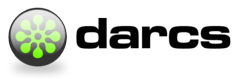Using/HunkEditor
The hunk editor is a feature introduced in Darcs 2.4.
General principles
The first thing to know about the hunk editor is that it has no effect on your working directory. So you can make any changes you like with complete impunity, and if you’re not happy with the results, just abort record with ‘q’ and start anew.
The second thing to know is that using the hunk editor is like editing the record state of the affected file, only that you don’t see the whole file; just the part which was modified by the original patch.
Example uses (Quick start)
Now that the general principles are out of the way, we will now show you how to use this hunk editor to split patches and make other modifications. Basically, you only need to think of this as modifying what you’d like the recorded state of the file to be.
Note that you can try these examples out yourself with this test repository :
darcs get https://hub.darcs.net/kowey/rambling-robotSplitting a block of added text
If your modification adds some lines that you would like to record as separate patches, you can easily split them in the hunk editor.
./yourfile 42
- rambling robot
- red rover
+ alliterative alligator
+ amusing amoeba
+ anecdotal antelope
Shall I add this change? [yn...] eAll you have to do is to delete the bits you don’t want from that second snippet of text. Remember, none of this affects your working directory, so deleting these lines is perfectly safe!
YOU SEE YOU WRITE
== ==
rambling robot rambling robot
red rover red rover
== ==
alliterative alligator alliterative alligator
amusing amoeba amusing amoeba
anecdotal antelope ==
==Here we have created a split between the lines amusing amoeba and anecdotal antelope.
./yourfile 42
- rambling robot
- red rover
+ alliterative alligator
+ amusing amoeba
Shall I add this change? [yn...] yHere’s the filler patch that follows. You probably don’t want to record this right now, but perhaps the next time you run darcs record
./yourfile 43
+ anecdotal antelope
Shall I add this change? [yn...] nSplitting a block of removed text
If you would like to split a block of removed text, just copy back the lines you would NOT like to remove:
./yourfile 42
- rambling robot
- red rover
Shall I add this change? [yn...] e
YOU SEE YOU WRITE
== ==
rambling robot rambling robot
red rover red rover
== ==
red rover
==Here we have created a split between the lines rambling robot and red rover
./yourfile 42
- rambling robot
Shall I add this change? [yn...] yOnce more, do not record the filler patch just yet
./yourfile 42
- red rover
Shall I add this change? [yn...] nFixing typos or oversights
Suppose you noticed a small error in your new text, say a typo or a whitespace issue. You can tweak the patch straight away by invoking the hunk editor
./yourfile 42
- rambling robot
- red rover
+ alliterative alligator
+ amusing amoeba
+ anecdotal antelope
Shall I add this change? [yn...] eAll you need to do is to modify that second snippet to taste
YOU SEE YOU WRITE
== ==
rambling robot rambling robot
red rover red rover
== ==
alliterative alligator alliterative alligator
amusing amoeba amusing amoeba
anecdotal antelope anecdotal OOPS antelope
== ==Here we have changed the added “ancedotal antelope” to “anecdotal OOPS antelope”. The subsequent interaction with darcs record might look like this:
./yourfile 42
- rambling robot
- red rover
+ alliterative alligator
+ amusing amoeba
+ anecdotal OOPS antelope
Shall I add this change? [yn...]Here we see the patch as modified in the hunk editor.
Here is the filler patch that follows it. You mostly like do NOT want to record this. And for that matter, you should probably revert it later on when you’re done with darcs record
./yourfile 43
- anecdotal OOPS antelope
+ anecdotal antelope
Shall I add this change? [yn...] nInserting new lines after the hunk
Appending to a hunk is much like fixing a typo…
Suppose you thought of some new changes you wanted to make below the current patch…
./yourfile 42
- rambling robot
- red rover
+ alliterative alligator
+ amusing amoeba
+ anecdotal antelope
Shall I add this change? [yn...] e
YOU SEE YOU WRITE
== ==
rambling robot rambling robot
red rover red rover
== ==
alliterative alligator alliterative alligator
amusing amoeba amusing amoeba
anecdotal antelope anecdotal antelope
NEW applauding ape
== ==The interaction with darcs record might look like this:
./yourfile 42
- rambling robot
- red rover
+ alliterative alligator
+ amusing amoeba
+ anecdotal antelope
+ NEW applauding ape
Shall I add this change? [yn...] y… and the unwanted filler patch
./yourfile 44
- NEW applauding ape
Shall I add this change? [yn...] nHow does it work?
You can think of this patch as being a delta between two states, which we’ll call PRISTINE and WORKING. The hunk editor presents you with a snippet of both PRISTINE and WORKING. The first snippet corresponds to lines you have removed (below, red rover and rambling robot). The second snippet corresponds to lines you have added (below, alliterative alligator, amusing amoeba and anecdotal antelope).
========================== BEFORE (reference) ==========================
rambling robot
red rover
============================= AFTER (edit) =============================
alliterative alligator
amusing amoeba
anecdotal antelope
============================= (edit above) =============================Your job is to modify the second snippet (let’s call it the EDITED state). You can make any changes you want.
When you save your changes, Darcs will present you with some new patches. Recall that before you invoked the hunk editor, you had a patch p0 which was a delta from PRISTINE to WORKING. When you use the hunk editor, you will be creating a new patch p1, which is a delta from PRISTINE to EDITED. For implementation reasons, Darcs will also create a second patch p2, which is a delta from EDITED to the original WORKING (so the sequence goes: PRISTINE p1 EDITED p2 WORKING).
After some users trials and discussions, we’ve found that this second “filler” patch is a cause for much confusion. We’ve made some changes to the UI, which we hope will avoid some of this confusion.
Other notes
Actually, you can also edit the first chunk of text (which we call the REFERENCE state), but only power-users should do this!
Also on rare occasions, Darcs may present you with more than one “edited” patch. We’ll come up with an example of this shortly, but rest assured it will not be a big surprise.