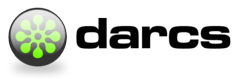Setting up a shared group repository
WARNING: this is a work in progress
The aim of this document is to produce a checklist of things you need to do to set up a shared darcs directory on a server that different users can push to.
Basic checklist
We assume here that you are doing all of these steps as superuser
create a group for the users in question and add them to it
addgroup cool-people adduser bob cool-people adduser sue cool-peopleensure that all users in question have umask 002 (sorry!)
create a directory owned by that group
mkdir /srv/repos/cool-projectcreate the darcs directory itself
# could be darcs get too darcs init --repo /srv/repos/cool-projectmake sure the directory is group writable and that subdirectories inherit the group id
chgrp -R cool-people /srv/repos/cool-project chmod -R g+rwXs /srv/repos/cool-projectmake sure that people writing to the repo in a way that allows others in the group to overwrite the files
echo 'apply umask 002' > /srv/repos/cool-project/_darcs/prefs/defaults
Useful concepts in a nutshell
- umask: applying a more liberal umask (002 as opposed to 022) ensures that fewer permissions are stripped off by default
- setgid bit (chmod g+s): on a dir, ensures that new files inherit the group ID
Things that can go wrong
darcs: _darcs/index: opening of ’_darcs/index’ failed: permission denied (Permission denied)
- I think this is not specific to _darcs/index. It’s just that you inherited overly strict permissions on that file. chmod g+w it just this once. You basically need to work out why this file is getting recreated with g-w; most likely the user has not set umask 002
files are sometimes owned by root, why not the user that pushes them?