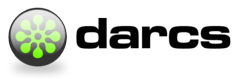Converting
Converting SVN repositories to Darcs
Via Git
- Use git-svn to clone a svn repo to git.
- Then use git fast-export and Darcs > 2.10 to import to a Darcs repo.
Using tailor
Here is how to convert a SVN repository into a darcs repository, using Tailor .
Sadly, tailor, as of 0.9.35, does not correctly handle svn moves. This can be manually worked around when tailor fails by doing a darcs check, rm _darcs/index, fixing _darcs/patches/pending by erasing all the lines that incorrectly show adds of files that are in the moved directories (and probably also removes of files, which may be a different bug), doing darcs record --all --pipe and putting in the requsite meta-information etc., and then ending with another darcs check. Tailor should then be restarted from the next patch. At minimum this requires changing the config file to set the starting revision and removing the tailor.state* files.
Let us take the following project as an example: http://code.google.com/p/ppss. First, install Tailor (apt-get install tailor on Ubuntu/Debian). Then, in a file named recipe.py, paste:
#!/usr/bin/env /usr/bin/tailor
"""
[DEFAULT]
verbose = True
patch-name-format=%(firstlogline)s
remove-first-log-line=True
[ppss]
target = darcs:ppss
root-directory = ppss_conversion
source = svn:ppss
subdir = ppss_darcs
[darcs:ppss]
darcs-command = darcs
[svn:ppss]
repository = http://ppss.googlecode.com/svn/
module = trunk
"""What this recipe file means is that Tailor is going to create a ppss_conversion directory where everything will happen, and inside it a ppss_darcs directory that will contain the darcs version of the initial SVN repository.
Then make it executable (chmod +x recipe.py) and run it. After a few minutes you will have your darcs repository. Of course this operation is much faster if the SVN repository you want to convert is located on your hard drive.
Moreover, Tailor enables you to maintain a two-way sync between a SVN repository and a Darcs repository: (TODO update dead link).
This recipe can be easily adapted to convert a CVS repository to a darcs one.
Converting CVS repositories to Darcs
Using cvs-fast-export and darcs convert import
This should be enough for one-time conversions.
Using Tailor
See the SVN section
One-time conversion with cvs2darcs
There is a script called cvs2darcs that can import a CVS repository as a Darcs repository available from http://ab-initio.mit.edu/cvs2darcs
Or for developers who want to hack on cvs2darcs:
darcs clone http://ab-initio.mit.edu/cvs2darcs/cvs2darcs
autoreconf --verbose --install --symlink --forceConfigure and install it with:
./configure
make install(You can omit the second step if you don’t have root access and/or just want to run cvs2darcs from the source directory. You can also change the installation directory with the usual –prefix option to ./configure.)
If you have access to the CVS repository itself (and cannot just check out from it), then it will greatly speed things up if you copy the repository to a local disk. You do not need to do anything special to access a local CVS repository; its CVSROOT is just the absolute path of the repository directory. (There is no need to put a :pserver: or :ext: access method in front of the root.) Suppose that the CVS repository is located in “/the/cvsrepo”, and that the project you want is called “myproject”. Then, you just do:
cvs2darcs -d /the/cvsrepo myproject
This will create a directory “myproject” and convert it to a Darcs repository. Other options for cvs2darcs can be found in its man page, online at: http://ab-initio.mit.edu/cvs2darcs/cvs2darcs-man.html
The script is fairly verbose. You should first see a warning about a file “Tag” not existing. Then it should go on to check out from the CVS repository one version after the other, starting with the oldest. You should also see darcs ask some questions such as “author?” and “name?”, but the answers to these will stay hidden. The whole process will take some time. As mentioned above, having the CVS repository available locally helps a lot. There should be some support for checking out CVS branches (see the -b option in the man page).
In 2009, there was a discussion on the mailing list about how to make cvs2darcs work. We talked about “cvsps not found in path” and “invalid argument” errors.
A couple concepts that confuse many CVS users at first:
A branch in darcs is a repository (repo). A repo can contain many tags, but only one branch.
You cannot “roll back” the working directory to an earlier version without actually rolling the whole repo back to that version. Well, you sort of can, but it involves using darcs commands that could be considered risky. Instead, if you want to have a working directory for an earlier version, just create a new repo that only contains patches up to that version. Leave your original repo alone.
As a result, you are likely to need to create new repos fairly often. Since darcs does not manage multiple repos, it is up to you to use good naming and structure to keep everything sane. One recommended approach is to put all the related repos in a single top-level project directory:
MyProject/
main/
Branch-1.0/
PlayAroundWithUtf8/Using this model, there would be nothing in the MyProject directory except some darcs repos.
Tracking ongoing changes in a CVS repository
Sometimes, rather than doing a one-time conversion to darcs and then sticking with darcs exclusively, you may wish to continue to use CVS but mirror the CVS changes the darcs repository. This is possible with cvs2darcs. First, when you run cvs2darcs for the first time, you should pass the –preserve-cvs flag to preserve the CVS information in the checkout directory. Alternatively, just run cvs2darcs in an existing checkout directory:
cd /path/to/checkout/directory
cvs2darcs .
cvs update -A(The last command resets any sticky tags set during the cvs2darcs conversion.) Then, work with the CVS repository as usual, committing patches or updating to get new ones. At any point in time, you can then run:
cvs2darcs .
cvs update -Ato bring the darcs repository into sync with any CVS patches checked in since the last cvs2darcs invocation.
Converting CVS’ ‘.cvsignore’ to Darcs’ ‘boring’
Here is a script by Emilio Lopes : It works by translating CVS’ .cvsignore files to a Darcs boring file. Note that there exists one .cvsignore per project subdirectory.
#! /bin/sh
# -*- Scheme -*-
exec scsh -o srfi-1 -o srfi-13 -o let-opt -e main -s "$0" "$@"
!#
;;; cvsignore2darcsboring --- convert .cvsignore files to Darcs' boring format
;; Copyright (C) 2005 Emílio C. Lopes
;; Author: Emílio C. Lopes <eclig@gmx.net>
;; Created: Mon Aug 15 10:55:56 CEST 2005
;; Version: 0.1
;; This program is free software; you can redistribute it and/or modify
;; it under the terms of the GNU General Public License as published by
;; the Free Software Foundation; either version 2, or (at your option)
;; any later version.
;; This program is distributed in the hope that it will be useful,
;; but WITHOUT ANY WARRANTY; without even the implied warranty of
;; MERCHANTABILITY or FITNESS FOR A PARTICULAR PURPOSE. See the
;; GNU General Public License for more details.
;; If you have not received a copy of the GNU General Public License
;; along with this software, it can be obtained from the GNU Project's
;; World Wide Web server (http://www.gnu.org/copyleft/gpl.html), from
;; its FTP server (ftp://ftp.gnu.org/pub/gnu/GPL), by sending an
;; eletronic mail to this program's author or by writting to the
;; Free Software Foundation, Inc., 51 Franklin Street, Fifth Floor,
;; Boston, MA 02110-1301, USA.
;; If you find this program useful please consider making a donation to
;; the Free Software Foundation. See http://www.fsf.org/help/donate.html
;; (USA), http://www.fsfeurope.org/help/donate.en.html (Europe) or
;; http://fsf.org.in (India) for details on how to accomplish this.
;; In some countries your donation is tax-deductible.
;;; Commentary:
;; This program converts a set of CVS' .cvsignore files in one
;; (hopefully) equivalent Darcs ignore file. To use it change to the
;; directory containing the root of your CVS project and start this
;; program there. It will search recursively for all .cvsignore files
;; in the directory tree and write the corresponding Darcs boring file
;; to the standard output. You can then append the output of this
;; program to Darcs' default boring file (_darcs/prefs/boring).
;; No files are actually created or deleted by this program.
;; To run this program you need a copy of Scsh, the Scheme Shell.
;; It is freely available from http://www.scsh.net. This program was
;; written for Scsh version 0.6.6.
;;; Code:
(define (main prog+args)
(process-dir (cwd) '()))
(define (process-dir dir path-list)
(with-cwd dir
(let ((cvsignore ".cvsignore"))
(if (file-exists? cvsignore)
(for-each writeln (cvsignore->darcsboring cvsignore (path-list->file-name path-list)))))
(for-each (lambda (subdir)
(process-dir subdir (append path-list (list subdir))))
(subdirs "."))))
(define (cvsignore->darcsboring cvsignore prefix)
(cvs-globs->darcs-regexps
(append-map (field-splitter) (file-as-string-list cvsignore))
prefix))
(define (cvs-globs->darcs-regexps cvs-globs . maybe-prefix)
(let-optionals maybe-prefix ((prefix ""))
(map (lambda (glob)
(string-append "^" (maybe-add-slash prefix) (glob->regexp glob) "$"))
cvs-globs)))
(define (glob->regexp glob-pattern)
(fold (lambda (from/to string)
(replace-regexp-in-string (rx ,(car from/to)) (caddr from/to) string))
glob-pattern
'(("." -> "\\.") ("?" -> ".?") ("*" -> ".*"))) )
(define (maybe-add-slash str)
(if (or (string-null? str)
(string-suffix? "/" str))
str
(string-append str "/")))
(define (replace-regexp-in-string regexp replacement string)
;; Replace all occurrences of REGEXP with REPLACEMENT in STRING.
;; If REPLACEMENT is a procedure, it is applied to the match
;; structure for the given match and should return a string to be
;; used in the result.
;; Example:
;; (replace-regexp-in-string (rx "foo") "bar" "foo foobar abc foofoo")
;; => "bar barbar abc barbar"
(regexp-substitute/global #f regexp string 'pre replacement 'post))
(define (file-as-string-list file)
;; Return contents of FILE as a list of lines.
(call-with-input-file file
(lambda (port)
(port->string-list port))))
(define (subdirs dir)
(with-cwd dir
(filter (lambda (subdir)
(and (file-directory? subdir)
(not (member subdir '("cvs" "CVS" "_darcs")))))
(directory-files dir))))
(define (writeln . args)
(for-each display args)
(newline))
;;; cvsignore2darcsboring ends hereYou also have to manually add the pattern \.a$, used for library archives, which CVS ignores by default.
Related Pages
- CVS-style development with darcs, a thoughtful post to the darcs users list.
- David Roundy gives his thoughts on interoperability with CVS (Oct, 2003)