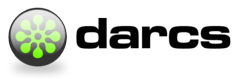Using/Send
Getting started
‘darcs send’ is the command to compress all patches you did in your local repository to a file, so you can send them through email or other file transferring methods.
By default, running darcs send will generate a patch bundle file that you can email by hand.
Sending mails directly from Darcs
If you want to be able to send patches to authors directly from Darcs you may need to configure your system for sending email directly from the command line.
Note this is separate from your GUI email client’s configuration.
First, try testing darcs send --mail again using --to me@my.address to send some patches to yourself. You should receive the message promptly. If not, some configuration is needed. Many people use the Postfix mail software and might find this helpful.
An easy alternative: MSMTP
To send patch bundles directly from darcs using the command darcs send --mail you need to have some sendmail program configurated. msmtp enables you to use a third-party mail acccount to do so (gmail for instance).
Under Ubuntu you will need the packages msmtp-mta and ca-certificates.
You will need to create a configuration file ~/.msmtprc. Here is mine to use with gmail (on my Ubuntu box):
from you@gmail.com
user you@gmail.com
host smtp.gmail.com
port 587
tls on
auth on
syslog on
tls_trust_file /etc/ssl/certs/ca-certificates.crtYou can put your password directly in that file but I’d rather not. This means each time you’ll do darcs send --mail you’ll be prompted for your gmail password.
The ~/.msmtprc file needs to have permissions set to 0 for group and others, otherwise msmtp will refuse to send any mail.
An even easier alternative: your mail client
If you are having troubles configuring darcs send or msmtp and are itching to send your patch, you can simply use your email client. Format your patches with:
darcs sendand then send an email to patches@darcs.net attaching the generated file.
Troubleshooting: the recipient didn’t get my patches
Have you successfully sent a patch to yourself?
If yes, there may still be problems causing some mail providers to silently ignore the message as spam. For example, in your email client view the message source and look for a bogus from domain, like From: me@myhost.local, and if you’re using Postfix see this.
Another thing to consider is if the remote end has some kind of spam-prevention mechanism. For example, the darcs team bug tracker is backed by a moderation system: patches from new submitters must be approved manually (subsequent patches will go through automatically).
Applying a patch bundle
By default all patches inside of a bundle are immediately applied:
To run the interactive selection (as will pull for instance), run: